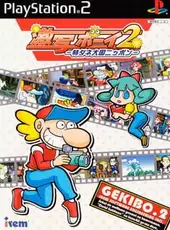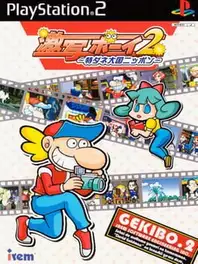
Gekibo 2 - Guides
Genre:
Fighting
Platform:
PlayStation 2
Gekibo 2 is the sequel to Gekisha Boy. It is a fast-paced side-scrolling game where the player controls the junior photographer Pete Goldman working for the newspaper Planet Times in Japan. In each stage the goal is to photograph as many weird or funny situations as they occur in the environment while the screen scrolls to the right automatically. The player has minor control over the character's movement as the focus is on moving the cursor used to snap pictures. It is possible to capture any part of the environment and pictures are lined up in the bottom right side of the screen. Correctly captured gags and unusual situations remain there, while the others fly away and are discarded. A score is built up based on the performance.
This second game uses a different graphical style, replacing the flat 2D design with full 3D stages allowing for vertical movement while the characters are cut-out sprites similar to PaRappa the Rapper. This 3D depth introduces a new function where it becomes possible to zoom in on action in the background. It is now also possible to lock the cursor, useful to line up shots while avoiding hazards. A flash ability that clears the entire screen removes all obstacles such as a skateboard for instance, but can also reveal secrets such as hidden scenes and areas, and even completely new levels. It can only be used a few times per level shown through the number of bulbs available in the bottom left corner.
Snapping situations provide film rolls that act as "ammo" that can be picked up and are required to keep on photographing. Often quick reflexes are needed so as not to miss situations or to avoid obstacles. Compared to the first game the amount of film is more generous, but the action is now much faster. Collisions with hazards can also be avoided using a new dash move or by snapping them. Some of the locations in the game are The Ginza, theme park Harajuku, spooky spot Odaiba, downtown Katsushika, gynmnasium Yoyogi, the historic town Tsukiji and the zoo in Ueno. There are three difficulty levels.
Photographs are stored in an album as a way to get an overview of every possible scenario to capture. There is support for the PlayStation Printer peripheral where the front page of a newspaper can be printed with one of your pictures in a prominent position. Pictures from the album can be printed as well. Picture Paradise is supported too, allowing players to use a camera to insert themselves into the game. That way the game can be personalized by giving random pedestrians the faces of friends or family members.
This second game uses a different graphical style, replacing the flat 2D design with full 3D stages allowing for vertical movement while the characters are cut-out sprites similar to PaRappa the Rapper. This 3D depth introduces a new function where it becomes possible to zoom in on action in the background. It is now also possible to lock the cursor, useful to line up shots while avoiding hazards. A flash ability that clears the entire screen removes all obstacles such as a skateboard for instance, but can also reveal secrets such as hidden scenes and areas, and even completely new levels. It can only be used a few times per level shown through the number of bulbs available in the bottom left corner.
Snapping situations provide film rolls that act as "ammo" that can be picked up and are required to keep on photographing. Often quick reflexes are needed so as not to miss situations or to avoid obstacles. Compared to the first game the amount of film is more generous, but the action is now much faster. Collisions with hazards can also be avoided using a new dash move or by snapping them. Some of the locations in the game are The Ginza, theme park Harajuku, spooky spot Odaiba, downtown Katsushika, gynmnasium Yoyogi, the historic town Tsukiji and the zoo in Ueno. There are three difficulty levels.
Photographs are stored in an album as a way to get an overview of every possible scenario to capture. There is support for the PlayStation Printer peripheral where the front page of a newspaper can be printed with one of your pictures in a prominent position. Pictures from the album can be printed as well. Picture Paradise is supported too, allowing players to use a camera to insert themselves into the game. That way the game can be personalized by giving random pedestrians the faces of friends or family members.
Released on May 31st 2001
Summary:
Gekibo 2 is the sequel to Gekisha Boy. It is a fast-paced side-scrolling game where the player controls the junior photographer Pete Goldman working for the newspaper Planet Times in Japan. In each stage the goal is to photograph as many weird or funny situations as they occur in the environment while the screen scrolls to the right automatically. The player has minor control over the character's movement as the focus is on moving the cursor used to snap pictures. It is possible to capture any part of the environment and pictures are lined up in the bottom right side of the screen. Correctly captured gags and unusual situations remain there, while the others fly away and are discarded. A score is built up based on the performance.
×
![]()