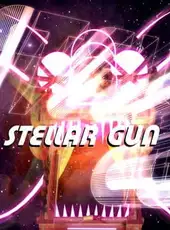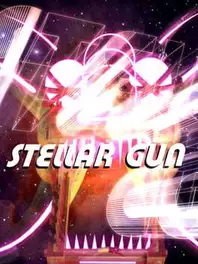
Stellar Gun - News
Genres:
Arcade, Shooter
Platform:
PC (Microsoft Windows)
Your objective is to defeat the cosmic demons that have invaded your space. One by one, you must confront them and kill them, earning weapons, money and medals along the way. Who is behind it all? You will have to discover that for yourself.
You move your spaceship using the keys W,A,S,D as arrow keys. The mouse controls your target. This is a two-handed game. One hand will control your ship's position (while using W,A,S,D) and the other hand will use the mouse to target enemies. Space bar is used to respawn after losing a life. Left-clicking your mouse fires your weapon. Right-clicking your mouse cycles through your weapons. Current weapon and remaining ammo are indicated by an icon in the lower left portion of the screen.
When you lose a life, a flashing cursor will appear in your place. Control this cursor like your ship and position it out of harm's way. When the cursor is in a safe location, press space bar to respawn your next life. If you do not hit space bar, your next life will respawn at the cursor in 5 seconds.
New weapons and extra lives must be purchased using money acquired from battle. After each victory or defeat, you will return to your Main Menu screen. Here you can buy ammunition and extra lives for your next venture. Purchasing extra lives becomes increasingly expensive depending on how many you already have. This screen is also where you select your level. Levels 1-4 must be cleared before 5 can be played. Once 5 is cleared, you can play 6. Levels can be revisited even after you have beaten them for more cash or to retrieve missing medals. A medal is rewared for clearing a specific level without losing a life. Cleared levels are shown as grey icons, while uncleared levels are in color.
Status information is saved to your C: drive. Things like ammunition, cleared stages, and medals are saved automatically so that you can pick up where you left off at a later time.
You move your spaceship using the keys W,A,S,D as arrow keys. The mouse controls your target. This is a two-handed game. One hand will control your ship's position (while using W,A,S,D) and the other hand will use the mouse to target enemies. Space bar is used to respawn after losing a life. Left-clicking your mouse fires your weapon. Right-clicking your mouse cycles through your weapons. Current weapon and remaining ammo are indicated by an icon in the lower left portion of the screen.
When you lose a life, a flashing cursor will appear in your place. Control this cursor like your ship and position it out of harm's way. When the cursor is in a safe location, press space bar to respawn your next life. If you do not hit space bar, your next life will respawn at the cursor in 5 seconds.
New weapons and extra lives must be purchased using money acquired from battle. After each victory or defeat, you will return to your Main Menu screen. Here you can buy ammunition and extra lives for your next venture. Purchasing extra lives becomes increasingly expensive depending on how many you already have. This screen is also where you select your level. Levels 1-4 must be cleared before 5 can be played. Once 5 is cleared, you can play 6. Levels can be revisited even after you have beaten them for more cash or to retrieve missing medals. A medal is rewared for clearing a specific level without losing a life. Cleared levels are shown as grey icons, while uncleared levels are in color.
Status information is saved to your C: drive. Things like ammunition, cleared stages, and medals are saved automatically so that you can pick up where you left off at a later time.
Released on Feb 11th 2003
×
![]()